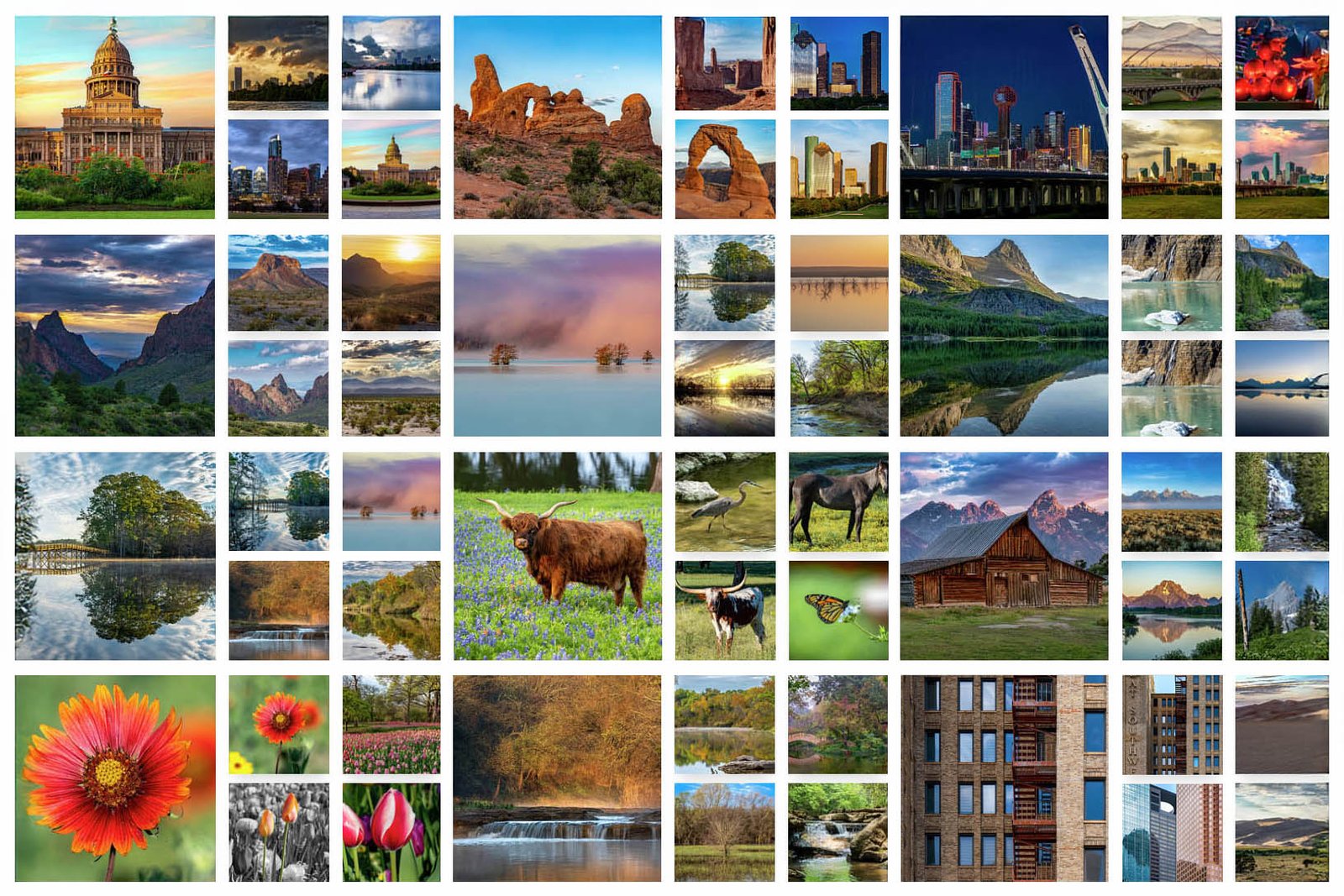Aperture Priority Mode and ISO 100
– A Photographer’s Perspective.
As a landscape photographer, my go-to camera mode is aperture priority. It allows me to take full control of the depth of field while the camera automatically adjusts the shutter speed. But one setting I rarely touch is ISO. I have a strong preference for keeping my camera’s ISO at 100 for the highest image quality, even when there are easier ways to compensate for low light. Let’s dive into why ISO 100 is so important for me and how I approach photography in aperture priority mode.
What Is ISO and Why Does It Matter?
ISO refers to the camera sensor’s sensitivity to light. A lower ISO, such as 100, means the sensor is less sensitive, which results in cleaner, sharper images with less noise or grain. A higher ISO, like 1600 or 3200, increases the sensor’s sensitivity, allowing for brighter images in low-light conditions. However, this boost in brightness comes at the cost of introducing digital noise, which reduces image quality.
While many argue that with modern noise-reduction tools like Topaz Labs, it’s easier to clean up noisy images, I’ve found that nothing beats starting with a low-noise image. Even the best tools work better on images that already have minimal noise, which is why I’ve become more resolute over the years in sticking with ISO 100 as my default setting.
My Process for Setting Up a Shot in Aperture Priority Mode
1. ISO 100: The Foundation of Every Shot
My default setting is always ISO 100. This is the first thing I ensure before even thinking about aperture or shutter speed. The goal is to get the cleanest, most detailed image possible. I will go to great lengths to keep the ISO at 100, even if it means adjusting other settings or using a tripod.
2. Choosing the Depth of Field (Aperture)
Once ISO 100 is locked in, my next thought is about the depth of field I want. This is where aperture priority mode shines, allowing me to set the aperture manually while the camera adjusts the shutter speed.
For landscape photography, I frequently use an aperture of F11 or higher. The F-stop refers to the aperture size and affects how much of the scene is in focus. A higher F-stop like F11 gives me a deeper depth of field, which is perfect for keeping elements in focus. For my small-town images and generalized shots, I tend to default to F8, which strikes a balance between sharpness and light. For up-close images, action shots, or portraits, I use a lower F-stop like F2 to F4, which provides a shallow depth of field, making the subject stand out while the background blurs nicely.
3. Adjusting the Exposure: Zebra Stripes and Histogram
After setting the aperture, my next step is to fine-tune the exposure. I use two tools on my Sony A7 IV for this: zebra stripes and the histogram.
- Zebra Stripes: These are visual guides that appear on overexposed areas of the image. If certain parts of the scene are too bright, zebra stripes will show up, helping me avoid blown-out highlights.
- Histogram: This is a graphical representation of the tonal range in the image, from shadows to highlights. I aim to have the histogram slightly tilted to the right, meaning the image is well-exposed without overexposing the highlights. This ensures maximum light without sacrificing detail.
By using these tools and stepping my exposure up or down, I ensure that my images are exposed properly before taking the shot.
4. Reviewing the Shutter Speed
Because I’m in aperture priority mode, I cannot manually adjust the shutter speed, but I always review it to ensure it’s suitable for the scene. The aperture I select directly impacts the shutter speed.
For example, lower F-stops like F2 or F3 typically result in fast shutter speeds in normal lighting conditions, which is ideal for freezing motion or creating bokeh. In contrast, higher F-stops like F13 or higher will slow down the shutter, especially in low-light situations. This is crucial because if the shutter speed is too slow, I risk introducing motion blur or camera shake, especially if I’m shooting handheld.
Balancing Shutter Speed and ISO in Low Light
When the lighting conditions are not optimal, such as on a dark cloudy day or an early morning, I have to compensate for the slower shutter speeds caused by higher F-stops. Here’s how I manage to keep my ISO at 100 even in challenging lighting conditions:
The Role of the Tripod
For landscape photography, when I’m using a high F-stop and the light isn’t ideal, a tripod becomes essential. Since the camera needs to leave the shutter open longer to capture enough light at high F-stops, the tripod stabilizes the camera, preventing any blurring caused by camera shake. If it’s a calm day without wind or moving elements in the frame, I don’t worry much about the shutter speed.
Handheld Shots and Low Light
For handheld shots, like those at F8 on a cloudy day, the situation gets trickier. I need to ensure the shutter speed stays fast enough to avoid motion blur.
Generally, I’m comfortable with a shutter speed of 1/50 or faster for handheld shots, as long as there are no moving objects. If the shutter speed drops below this threshold, I’m forced to reconsider my settings.
In these situations, my last resort is to increase the ISO. But before I do that, I have another trick up my sleeve.
Dual-Band ISO: The Game-Changer
The Sony A7 IV features something called Dual-Band ISO, which essentially gives the camera a second base ISO. This allows me to bump up the ISO to 400 without adding significant noise. On dark cloudy days when I need a faster shutter speed for handheld photography, this feature lets me maintain high image quality without having to jump to an ISO that introduces noticeable grain.
If ISO 400 still isn’t cutting it and I need to increase the shutter speed further, I’m left with two options: either increase the ISO even more or adjust the aperture. While I try to avoid pushing the ISO too high, I will occasionally go as high as ISO 1000. Thanks to the camera’s excellent noise control, ISO 1000 on this camera is about as clean as ISO 300. But again, I prefer to keep the ISO as low as possible to ensure the best image quality.
And after ISO 1000, I start wondering what I’m doing in this world and why I am here. Of course, this is in jest, but for me, after ISO 1000, I start to consider whether the image is worth capturing. That is where I will reconsider my aperture setting, and possibly adjust.
Why ISO 100 is Essential
In an ideal world, every shot I take would be at ISO 100, which is the native ISO for my camera. This setting consistently delivers the highest image quality, free from the noise and grain that higher ISOs introduce. Although modern technology offers advanced tools to compensate for low light and reduce noise, nothing compares to starting with a clean, noise-free image right out of the camera. By relying on aperture priority mode and using the right techniques, I manage to keep my ISO at 100 in most situations. The result is sharp, detailed photos with rich tonal quality, all without the need for extensive post-processing to remove the noise.
Looking back over the past few years, I’ve used ISO 100 in about 85% of my shots—a testament to its versatility and importance in my workflow. While I’d love to make that figure 100%, I understand that photography often requires flexibility. The key takeaway for any photographer is to know your camera’s native ISO and make it the foundation of your settings. Use your native ISO whenever possible, and only change it as a last resort when adjusting for difficult lighting or motion conditions.
By prioritizing ISO 100, you’re investing in the quality of your images, allowing you to capture scenes with greater clarity and depth. Whether you’re shooting landscapes, portraits, or action shots, ISO 100 should be your go-to setting, ensuring your work remains crisp, detailed, and true to life.
Author: Tim Maxwell