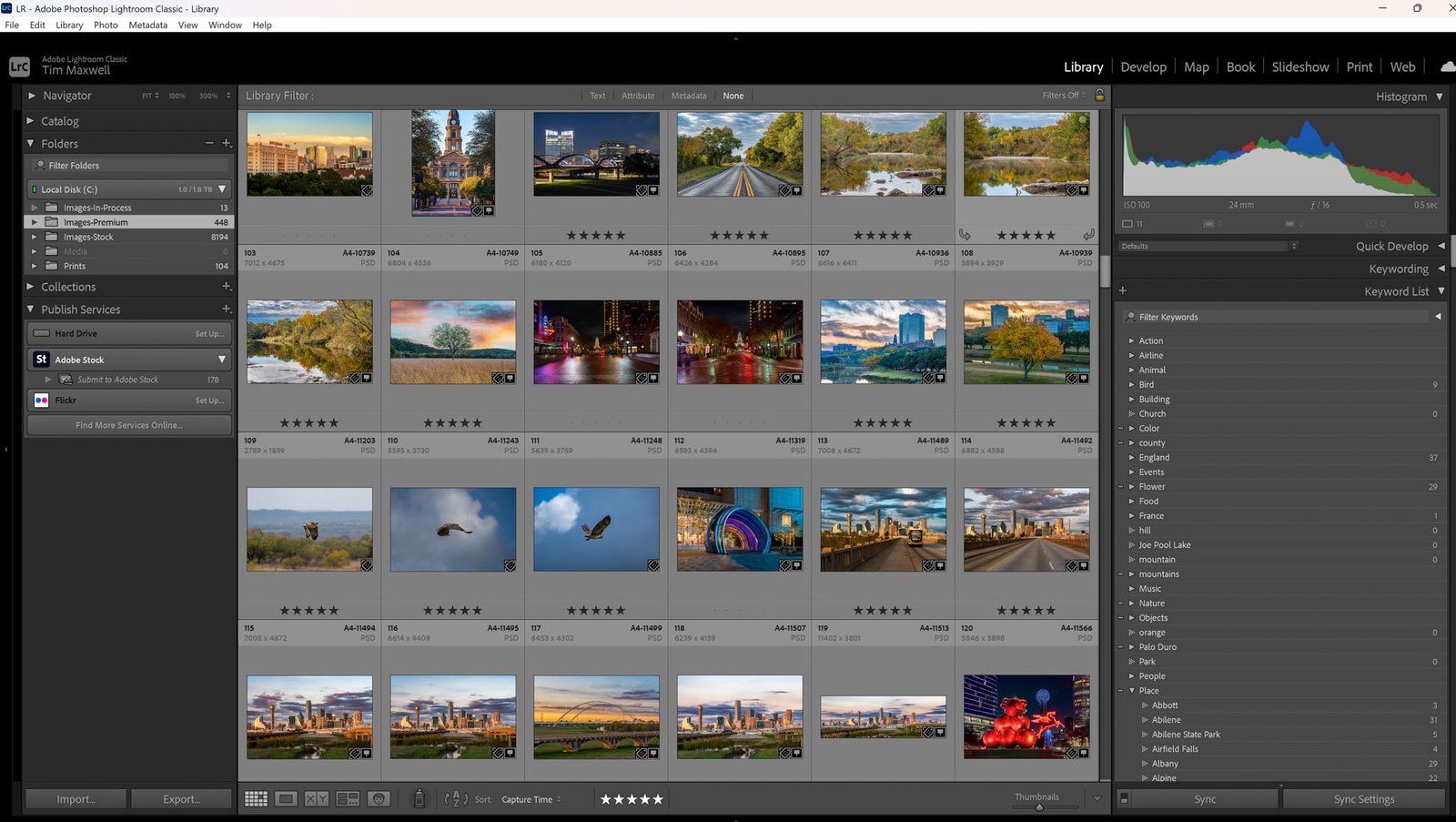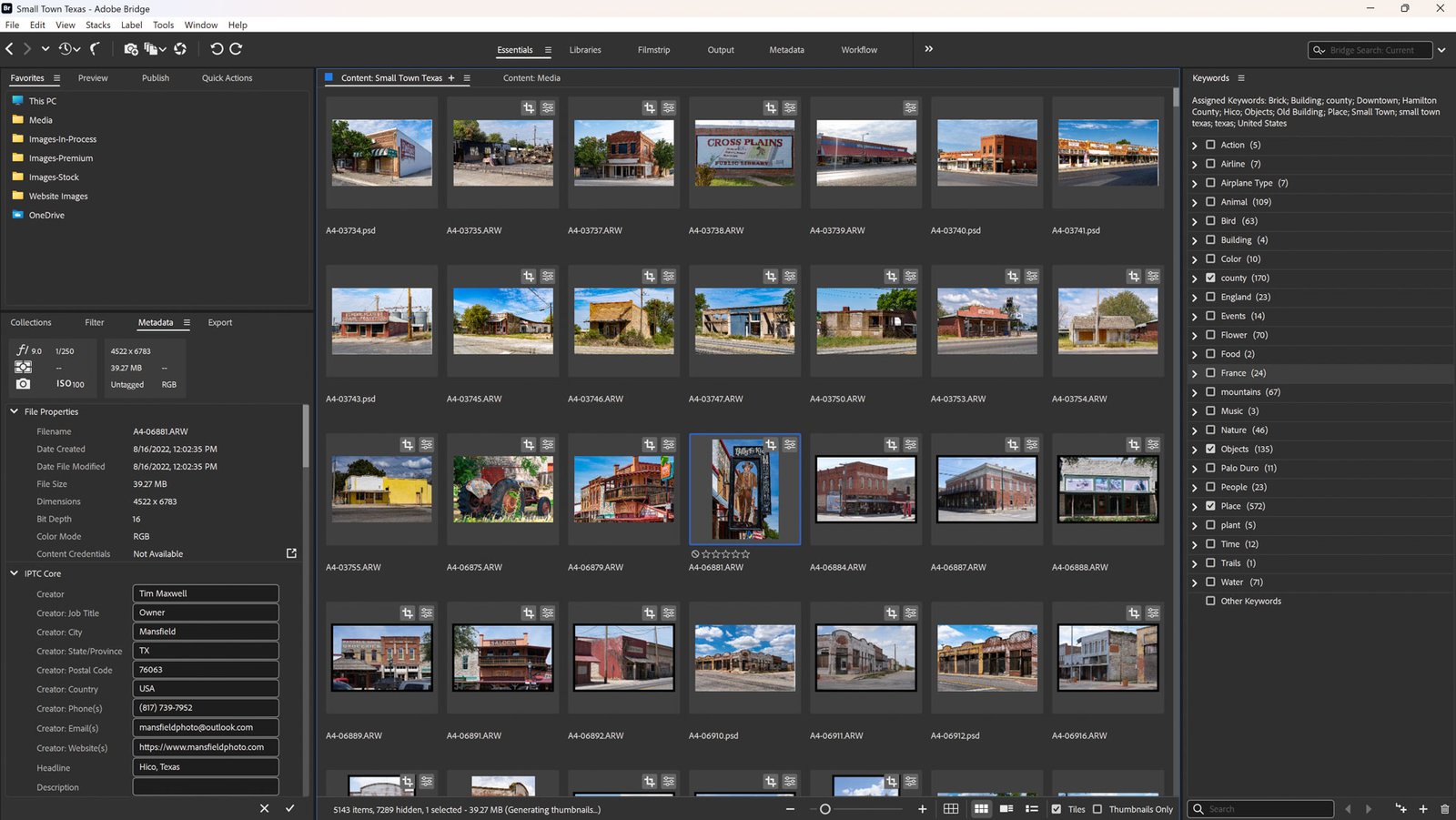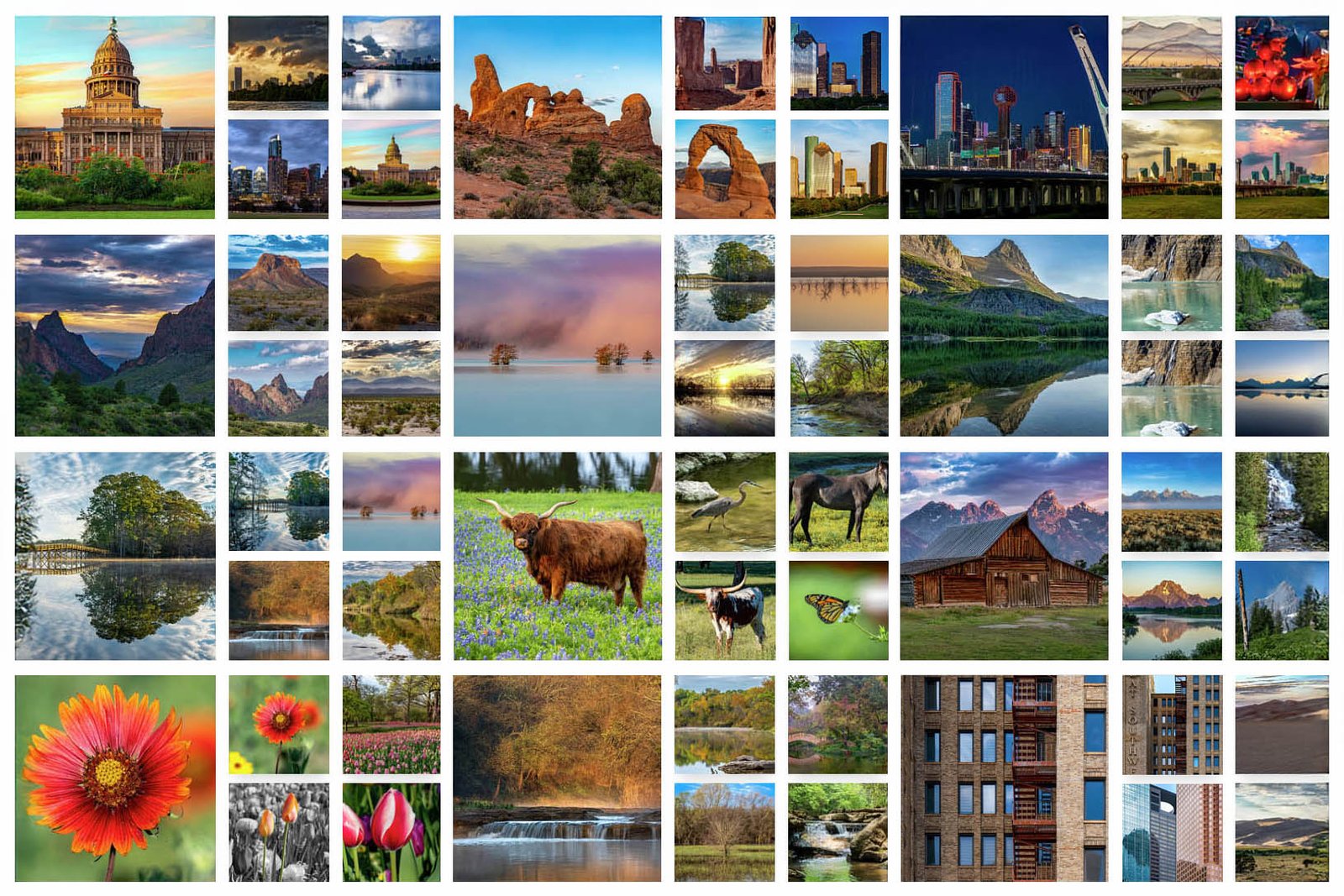Ditching Lightroom
– Why I Use Adobe Bridge and Camera Raw.
If you are serious about photography, many would argue that you must use Adobe Lightroom. And it’s easy to see why—Lightroom is a well-rounded tool designed to be an all-in-one solution for organizing, editing, and exporting images. But despite its capabilities, I’ve found myself ditching Lightroom in favor of a better workflow. Instead of relying on Lightroom’s catalog system, I prefer the flexibility and efficiency of Adobe Bridge combined with Camera Raw.
Why I Prefer Bridge Over Lightroom
Bridge allows me to work directly with my file structure without requiring imports or catalogs. I can browse, organize, rate, and launch Camera Raw without the extra steps Lightroom demands. This direct workflow lets me manage my images efficiently without unnecessary overhead, making ditching Lightroom an easy decision for me.
What’s Missing or Lacking in Bridge?
While Bridge is excellent for file management, there are several features where Lightroom still holds an advantage:
- Cloud Backup – Lightroom offers cloud storage integration, allowing photographers to sync and edit images across devices seamlessly.
- Metadata Management – Bridge lacks full IPTC field support, making it harder to apply metadata presets for my needs. Lightroom, however, provides more comprehensive metadata tools, making it easier to add essential details like titles and descriptions.
- Geotagging – Location data is important for organizing travel and outdoor photography, and Lightroom makes geotagging easy. Bridge currently lacks this functionality.
- Exporting Capabilities – Lightroom has faster, more efficient export tools for creating multiple file sizes and formats. Bridge’s export process is much slower and less flexible.
- Presets – Lightroom makes it easy to apply presets to multiple images, which can significantly speed up editing workflows—especially for wedding and portrait photographers.
Where Bridge Excels Over Lightroom
Even though Lightroom has its strengths, Bridge still offers superior functionality in key areas, reinforcing why I keep ditching Lightroom for my workflow:
- Keyword Tagging – Bridge makes it simple to tag images with keywords for better organization and searchability, without locking users into a catalog system.
- Mass File Renaming & Moving – With Bridge, batch renaming and moving files across different folders is seamless, making file management much more efficient compared to Lightroom’s catalog-based approach.
- Launching Directly Into Camera Raw – Bridge allows instant access to Camera Raw, enabling non-destructive editing and mass adjustments without the need for importing files.
- Focus Stacking Preparation – When preparing images for focus stacking, Bridge lets me open multiple photos side by side in Camera Raw, ensuring consistent edits before merging them.
- Photoshop Integration – Bridge streamlines the process of sending multiple images into Photoshop as a focus stack or for photo merging, eliminating unnecessary Lightroom steps.
Why I Don’t Need Other Lightroom Features
Some photographers rely on Lightroom for cloud backup, presets, and cataloging—but none of those are necessary for my workflow.
Presets? Not For Me – Many wedding and portrait photographers find presets useful for batch editing, but as a landscape photographer, I prefer a more individualized approach. I never use presets, so Lightroom’s automation tools aren’t a selling point for me.
Cloud Backup? I Have OneDrive – Instead of Adobe’s cloud system, I back up all my images to OneDrive. When I edit or change files, they’re automatically backed up—just like Lightroom’s cloud features but without the Adobe lock-in.
Conclusion: Why I Rely on Bridge but Still Need Lightroom
Using Bridge in conjunction with Camera Raw is my approach to managing and editing photos—it’s what works best for my needs. I’m not suggesting that any photographer should abandon Lightroom, as it clearly serves many professionals well.
For my workflow, Adobe Bridge and Camera Raw handle nearly everything I need, offering efficiency, flexibility, and direct file management. However, I still rely on Lightroom for IPTC presets, geotagging and file export, as Bridge is currently missing or lacking with those features. If Adobe were to enhance Bridge by adding missing IPTC fields, geotagging functionality and more robust export tools, I could completely transition away from Lightroom.
This is simply an alternative workflow, one that happens to be the best fit for me. And until Bridge receives those missing features, I’ll be forced to use Lightroom for IPTC, geotagging, and export. For most of my work, Adobe Bridge in conjunction with Camera Raw is my primary workflow.
📍 Interested in more Photography tips?
Check out our articles on Learning Photography — all written to help you understand how to become a better photographer!
Author: Tim Maxwell